GabyPattiasina:
Ya, me too, using kissasian.sh, but it's been down.
Other websites are not as convenient as kissasian
Fellow Indonesian here. I checked and it was indeed inaccessible.
My guess is it's blocked for hosting illegal contents, because other similar websites (Dramacool, GoodDrama, MyAsianTV) are also inaccesible from my ISP.
You can try using VPN. Opera has built-in VPN on its browser, I think.
Kissasian and Dramacool are making my iPad crash every few minutes. I’ve tried using a vpn, using incognito mode on Chrome, and deleting my cookies after every session, but nothing works. Can anyone help? I also don’t mind paying to be able to watch some of these more obscure dramas like Vampire Prosecutor.
Thanks for any help!
@dessertcones1st hmm, tried it on my wife's iphone (current model) in safari and it works fine (but with a surprisingly large amount of ads, ugh). On my (older) android phone with blokada and adblockers it works as well, just without the ads...
In my experience, 99% of the problems with sites is javascript, specifically js related to ads. The sites themselves are not using any new / special technology.
Possible solutions:
Nothing else comes to mind atm, ?? good luck
dessertcomes1st:
Kissasian and Dramacool are making my iPad crash every few minutes. I’ve tried using a vpn, using incognito mode on Chrome, and deleting my cookies after every session, but nothing works. Can anyone help? I also don’t mind paying to be able to watch some of these more obscure dramas like Vampire Prosecutor.
Thanks for any help!
If it's obscure, older dramas, you're best (and maybe) safer bet, is downloading it.
qwxlea:
@dessertcones1st hmm, tried it on my wife's iphone (current model) in safari and it works fine (but with a surprisingly large amount of ads, ugh). On my (older) android phone with blokada and adblockers it works as well, just without the ads...
In my experience, 99% of the problems with sites is javascript, specifically js related to ads. The sites themselves are not using any new / special technology.
Possible solutions:
- try firefox? you might try adding ublock origin to firefox as well
- is your ipad completely updated?
- Blocks ads on the network level, eg pihole and wireguard
- Download the videos, and serve them to your ipad yourself (that's what i do, i use video downloadhelper, a plugin in chrome and firefox + some python scripts)
Nothing else comes to mind atm, ?? good luck
Thanks for the reply. Great tips, I’m sure they’ll help.
To change the DNS settings on Windows using Control Panel, use these steps:
Click the Change adapter settings option in the left pane.
Right-click the network interface that connects Windows 10 to the internet, and select the Properties option.
Select and check the Internet Protocol Version 4 (TCP/IPv4) option.
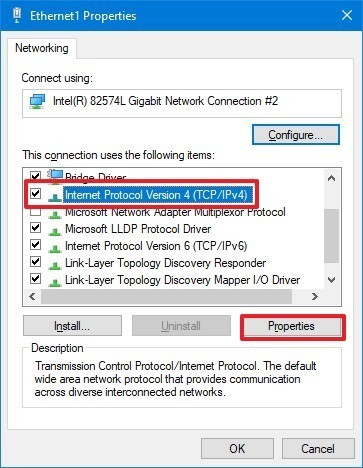 7. Click the Properties button.
7. Click the Properties button.
8. Select the Use the following DNS server addresses option.
 9. Type your "preferred" and "alternate" DNS addresses.
9. Type your "preferred" and "alternate" DNS addresses.
If you want to use Cloudflare, Google Public DNS, or Cisco OpenDNS, you can use these settings: